http://support.apple.com/kb/HT4686?viewlocale=en_US&locale=en_US
- Open iWeb '09 and click the name of the site you want to publish in the left sidebar. The Site Publishing Settings window appears.
- In the Site Publishing Settings window, choose FTP Server from the Publish to drop-down menu.
- Enter the following information:
- Site name (optional).
- Contact email (optional).
- FTP server address (provided by your web hosting service).
- User name for publishing to your web hosting service.
- Password.
- Directory and path (if required by your web hosting service).
- Protocol and port (if required by your web hosting service).
- Click the Test Connection button to make sure you have entered your information correctly.
- Enter the URL for your website.
- Click the Publish Site button.
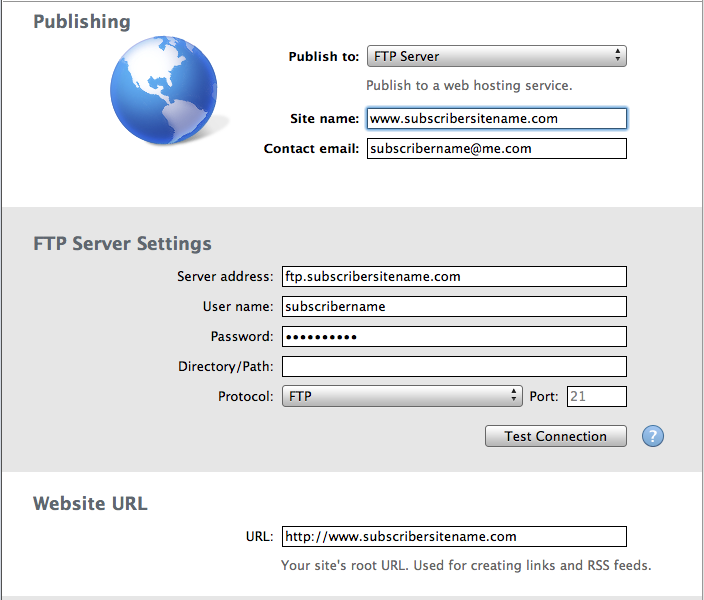
No comments:
Post a Comment